The wireless charging keyboard.
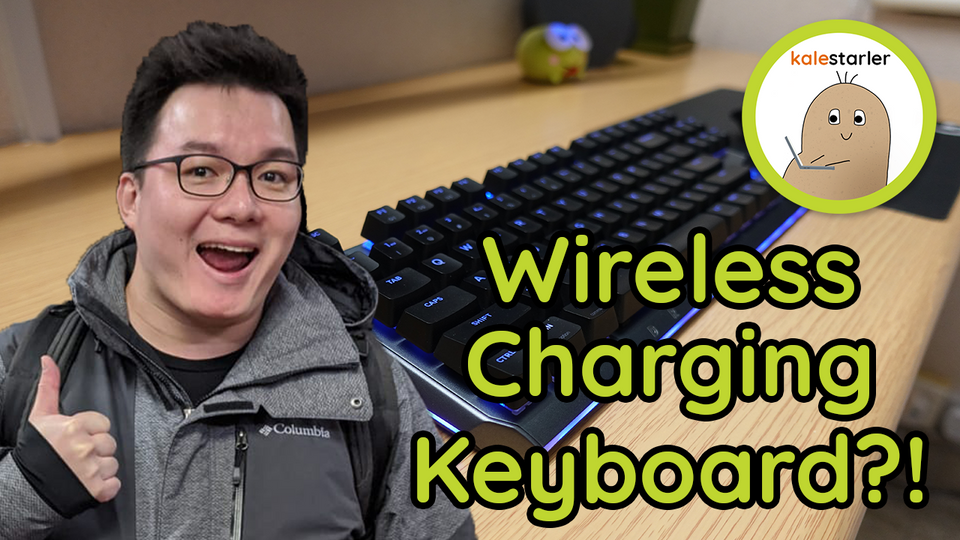
April 2020. The world had changed - travel plans were cancelled. You no longer left the house without wearing a mask. No more handshakes, minimal physical contact. In fact, between April - June 2020, you weren't even allowed to leave the house unless it was for necessities - buying food, groceries, or work that couldn't be done from the home.
Singapore called it a "Circuit Breaker". It was effective - it dramatically reduced COVID-19 infection numbers. And this new work-from-home (WFH) lifestyle meant that many people were picking up new hobbies at home. Baking, cooking, home workouts, Netflix, etc.
For me, that new hobby was a YouTube channel, and it started with this video - the wireless charging keyboard.
I've gone through many different keyboards in the past decade, always in search of that perfect one. I loved the original Apple Magic Keyboard. I tried a Razer Blackwidow. I tried a Corsair K65. One of my favourite keyboards of all time is the Logitech K811 bluetooth keyboard. I served me well for many years, and even now, remains in great working condition. It was a joy to type on, and I played many games on it as well, from Mass Effect, to Final Fantasy XIV, to Counterstrike, etc. What I didn't like so much was that it could only connect via bluetooth. Not all my devices were kept in range of the keyboard - e.g, it worked with my PC because the bluetooth adapter I used was connected to a USB port on my monitor, but for my MacBook or Mac mini, the devices were a little out of range, and the key inputs would lag.
In 2018, I chanced upon the perfect keyboard on Kickstarter. The Drevo BladeMaster Pro. This was a mechanical keyboard with Cherry switches - you could pick your own favourite switch. It had customisable RGB backlighting. It had a customisable dial on the left side you could use for everything from volume control, to scrolling content. Most importantly, it was wireless. Not just regular wireless, but high-speed 1ms "Lightspeed" wireless.
I love wireless peripherals. I love that clean cable-free look in my workspace. But the biggest problem with wireless devices is the need to charge them. With the mouse, you could get by maybe charging it once a week, sometimes once every two weeks depending on your usage. With the keyboard, somehow the Drevo needed to be charged every 2 days or less. That was unacceptable.
Then one day, a thought suddenly hit me. What if this keyboard could be charged wirelessly? I was already charging my iPhone wirelessly on a Qi charger, so why not the keyboard too? I was familiar with aftermarket Qi receivers, having bought one for my Samsung Note 2 way back in 2013. Hence, I immediately searched for one to use with my keyboard.
The other thing I had always wanted to do was install invisible Qi chargers into my desk. So why not two? One for phone, one for the keyboard. There was a bit of a hesitation here, for fear of ruining my desk. But then I thought, at most I would just need to buy a new desk. Out came the handy drill, and I started hacking away.
I drilled/cut three grooves along the back edge of the desk for cabling - for the speakers and monitor. I drilled to massive holes right into the desk to install 2 Qi chargers. Then I covered everything with a new layer of vinyl wrap so they would all be hidden.
And now, I can charge my keyboard wirelessly. In fact, I keep it "connected" most of the time.
If you are using a wireless keyboard too, how often do you charge your keyboard?
